GPTs step by step
November 13, 2023
With the rise of GPTs, OpenAI faces an unexpected challenge: an unprecedented demand for Pro licenses for ChatGPT. These licenses, crucial for those eager to dive into creating their own GPTs, have become a rare commodity. As a result, the journey to obtaining a Pro license has shifted, returning to the waiting list's steady anticipation.
But what are these GPTs?
GPTs consist of prompts that specify their task. We can think of them as extended custom instructions, the guidelines we set in our personal profile to avoid repeatedly entering information about ourselves and to outline our expectations of ChatGPT's output. With GPTs, we have not just two input fields, but an interactive process. We're asked what kind of GPT we want to build, its name and appearance, and in what context it will be used. In this process, we can also upload information and integrate other applications via interfaces. At the end, we have a first draft of our own GPT to test and optimize.
The basics of GPTs
Let's see how we can create our own GPT:
- Sign up for ChatGPT – a Pro license is required to perform the following steps.
- Click on Explore to open the MyGPTs window. You'll see the GPTs you've created (My GPTs), used (Recently Used), and those provided by OpenAI (Made by OpenAI).
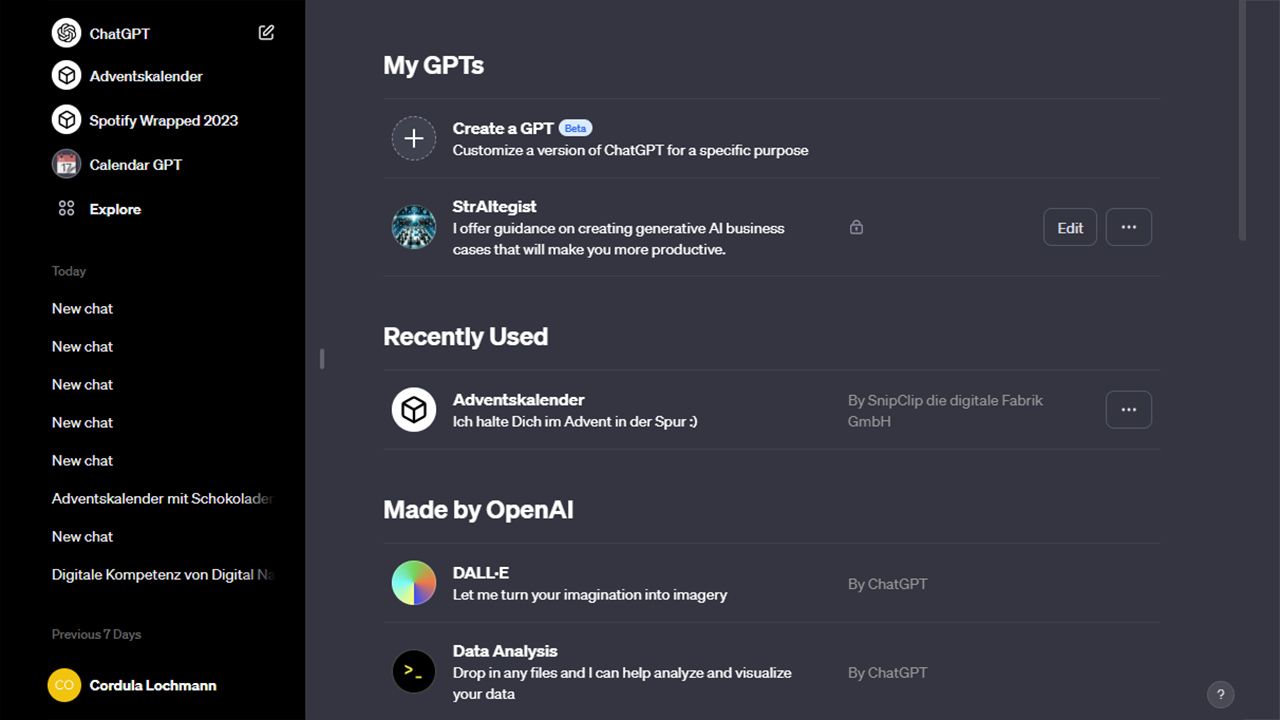
- Click on “Create a GPT”. You now have a split screen where on the left you interact with the assistant to create your GPT, and on the right, you see the results of the interaction or a preview of your future GPT.
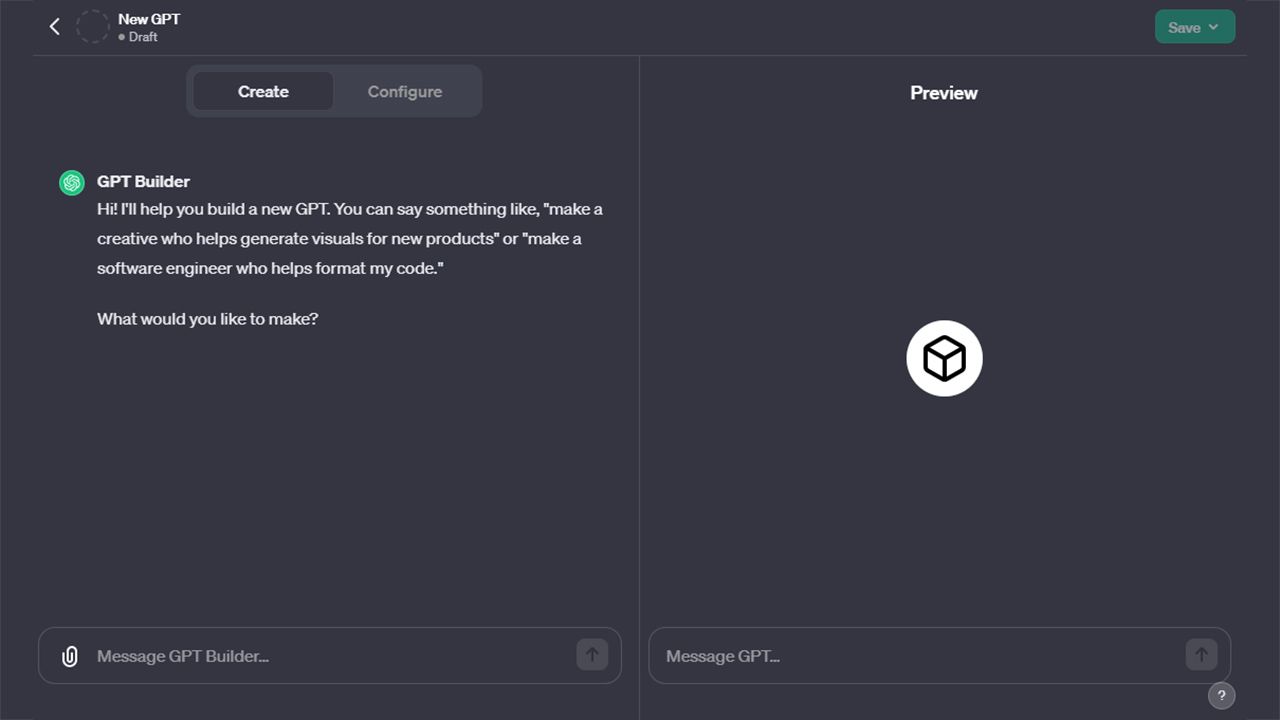
- Answer the question about what kind of GPT you want to create by entering a description. We provided the following description:
"I want to create a Use Case Builder. This GPT will help companies identify generative AI use cases that will immediately improve their productivity. I want the GPT to focus on use cases for departments all companies have. Examples include marketing, sales, HR, finance, and service. There will be no industry focus." - The GPT Builder processes the information and suggests a name for the GPT. You can confirm it by writing that you like it or give feedback so the GPT Builder can make a new suggestion. Alternatively, you can also decide on the name of your GPT.
It's also interesting to look at the right window. There, we see that the information about the GPT is updated based on our inputs.
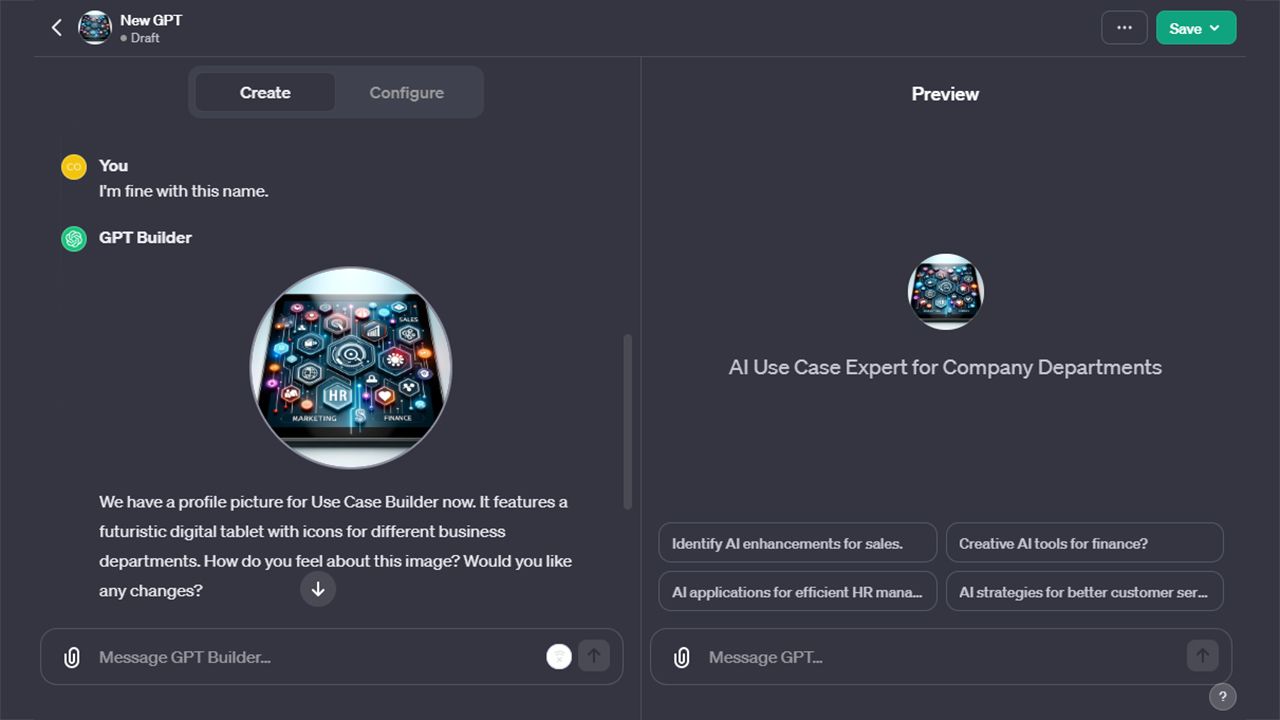
- The GPT Builder suggests a profile picture. You can confirm it by writing that you like it or give feedback to get a new version.
Here you can see a weakness of the GPT Builder. Sometimes it can't wait and skips a step. In our case, it asks if we're okay with the profile picture but doesn't wait for the answer and just moves on. It's best to point this out and answer the first question first.
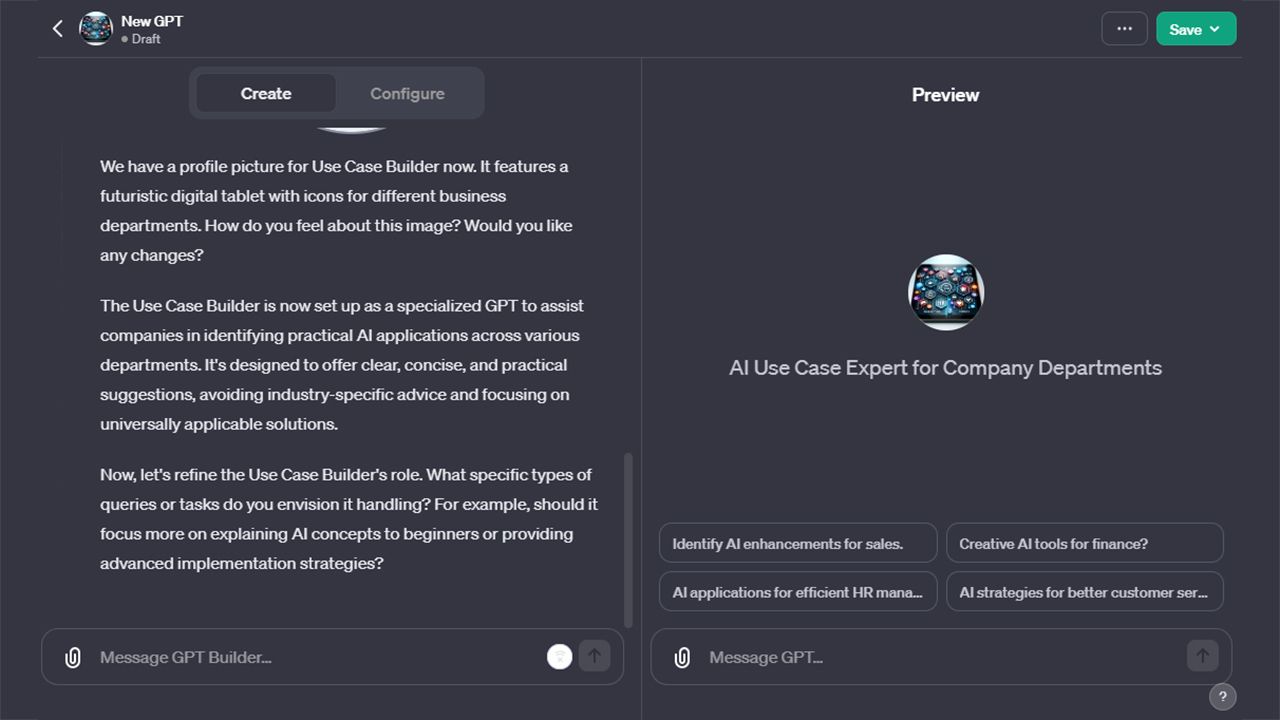
- The GPT Builder now wants to define the context of the GPT and asks questions about who will use the GPT and what it should focus on to support users. Since the GPTs tend to give quick, long answers that don't fit, we always write there that it should not make assumptions but ask instead.
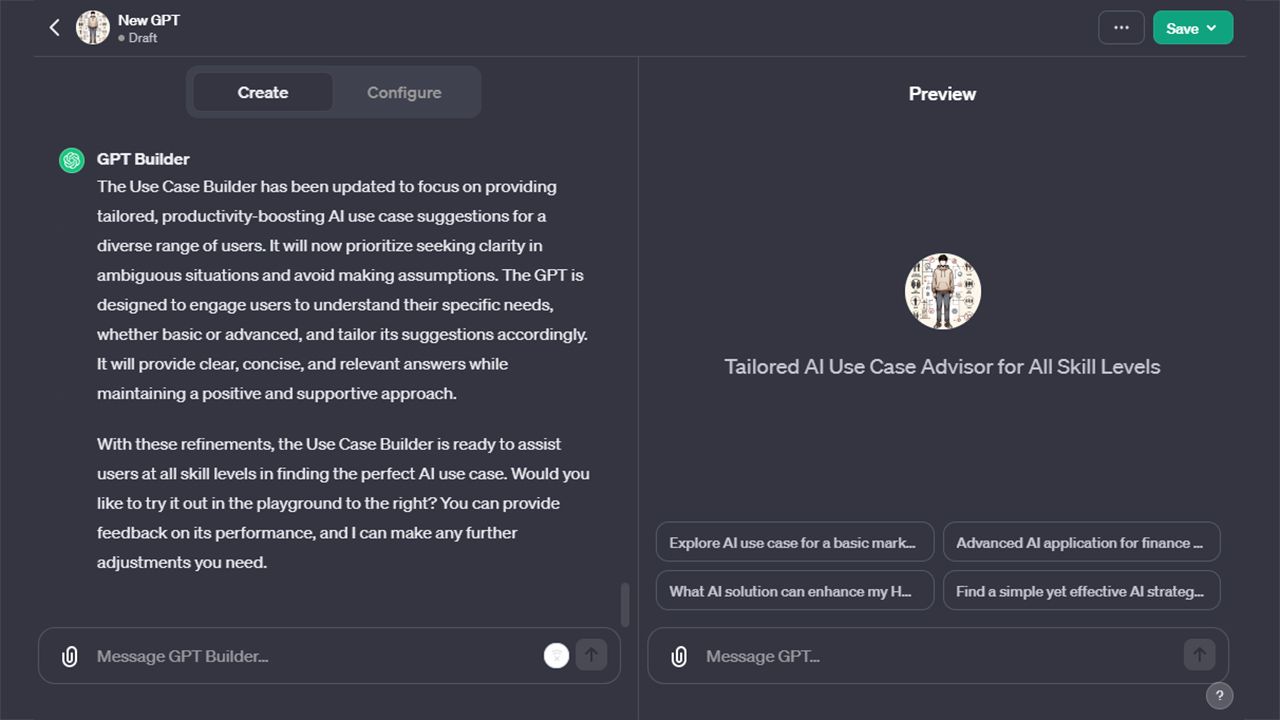
After that, our GPT is ready for initial tests. These are urgently needed, as the GPTs sometimes ignore the specifications. Repeating them during testing helps.
Enhancing GPTs with files
During the interactive process we've already learned about, we can insert files into our own GPT and give instructions on how to read or process these files.
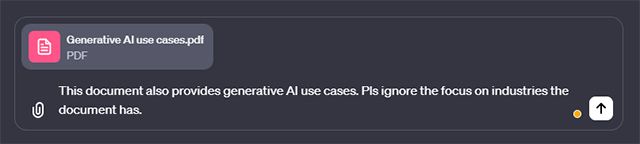
However, caution is advised. There are reports that users could download documents if they prompted cleverly. And even if that doesn't work, the content of a document can be directly queried. Therefore, we recommend not to upload anything into the GPTs that shouldn't be made public. If they are whitepapers that are also provided elsewhere, documents are a good way to instruct your own GPT.
GPT optimization
Everything the GPT Builder has learned about our GPT can be seen and changed on the Configure tab.
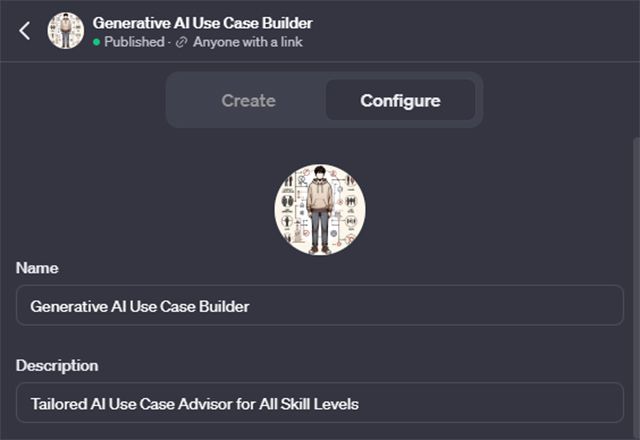
You may have noticed the questions above the input field in the preview. You can find them here and edit them:
- Click on the cross if you want to delete an input suggestion.
- Click on a text to change it.
- Enter a new text in the empty field to create an input suggestion.
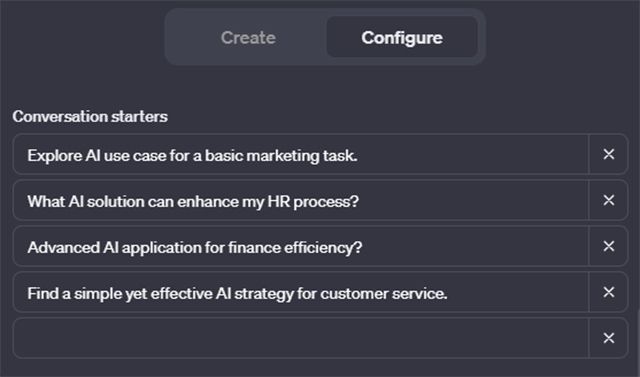
Below you see the uploaded files and the functions of GPT that are active in your GPT. The GPT Builder assumes that you want to provide all functions. If not, you can deactivate them.
At the very bottom, there is an important setting hidden under Additional Settings. There, you can decide by unchecking the box that the inputs and outputs in your GPT should not be used for training the language model. We generally don't recommend removing this check. Because if the language model is trained with your GPT, it will get better in this area. That's not necessarily to your disadvantage.
… and Action
What we skipped are the actions. There, you can integrate any functions into your GPT via interfaces. If you have access to a public interface, you can integrate it here directly. For other APIs, programming skills are necessary if it's not going to be just the few actions that the GPT Builder currently offers. If you want to equip your GPT with such functions, we recommend working with OpenAI's Assistant API.
Sharing GPTs
At the moment we can use our own GPTs for ourselves or pass the link on to make them available to others. But that's about to change. OpenAI has announced three distribution channels:
- I, me, and myself – we keep the GPT to ourselves.
- Enterprise GPTs – these can be provided internally by customers of the Enterprise license.
- GPTs in the GPT Store – soon there will be a store where we can upload our GPTs and make them available to all other users.
The choice of distribution channels is already possible when you open the Save dropdown menu. Depending on whether your account is part of an Enterprise plan or not, you have different options.
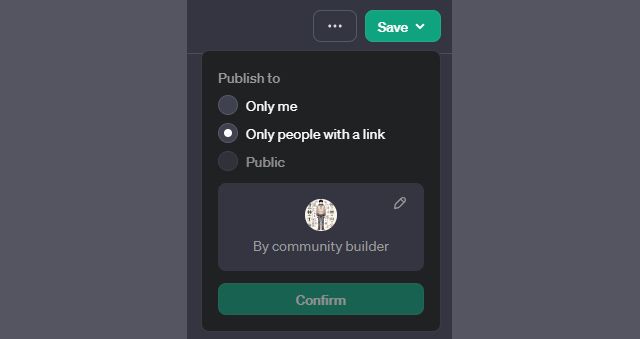
After saving, the link is generated, which we can share with those who should have access to our GPT.
Milestone or Hype?
GPTs are a big promise for the future. In the present, they are facing some challenges:
- UX: Interacting with a chatbot is not a user experience that makes sense in every context.
- Speed: Since GPTs translate every instruction into Python code, they take much longer to answer questions compared to ChatGPT.
- Security: GPTs that require user authentication send these sensitive data to OpenAI.
- Integration: GPTs cannot be integrated into other interactions (applications) and thus stand outside work processes.
To train the general language model with a few prompts for specific topics, the GPT Builder is an excellent tool. The output - the specialized GPTs - will already lead to a productivity boost. And since the concept of GPTs can be integrated into any assistant that is developed, we will soon see a multitude of creative solutions that we have always wanted.